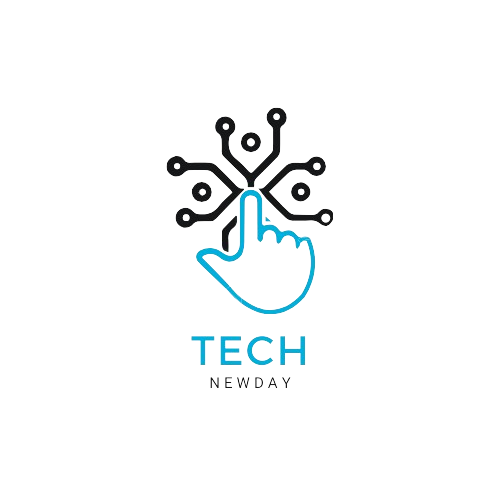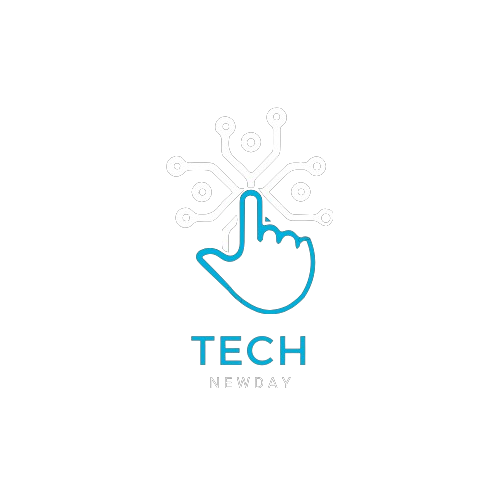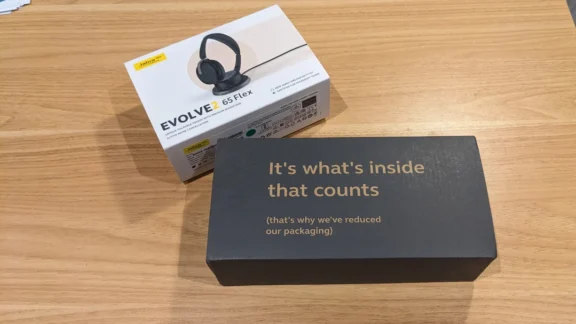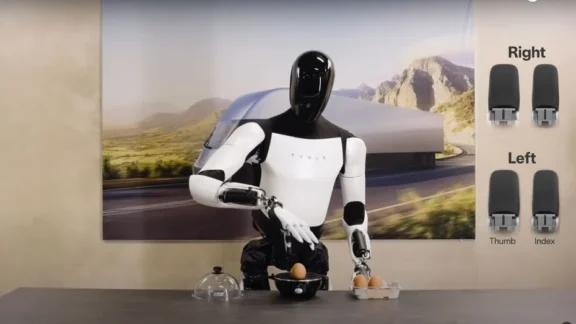Artemis 2 commander Reid Wiseman, a NASA astronaut commanding the first human moon crew in half a century, sat down with Space.com to talk about SpaceX, meeting movie moon astronaut Tom Hanks and what to expect on his historic mission.
technewday
All parents buying PS5, Xbox, or Nintendo for Christmas warned to follow four ‘rules’ – or risk ruining the whole day Parents have been urged to set up gaming consoles before gifting them to their kids on Christmas morning. Nothing ruins the high of getting a new gaming console like having to wait hours to update it. Update the Consoles…
As the year winds down, take the time to explore iOS 17 and Android 14 with new wallpaper and widgets or by creating a digital diary.
Both the Covid pandemic and the war with Hamas presented Israel’s Sheba Medical Center with new challenges, but also served as catalysts for accelerated innovation.
Some of the strongest, longest, smallest, biggest and best reasons to celebrate space as the year comes to a close. There are a handful of awesome firsts in here too.
We put the Jabra Evolve 2 65 Flex Bluetooth headset for hybrid workers to the test.
Artists under siege by artificial intelligence (AI) that studies their work, then replicates their styles, have teamed with university researchers to stymy such copycat activity.
Tesla has been developing a humanoid robot that can perform various tasks and interact with people. The company recently unveiled Optimus Gen 2.
Over the holiday season, capturing photos and videos of the festivities with family and friends is an important activity for many. The iPhone has a suite of camera features that can significantly elevate the quality and creativity of your holiday photos and videos. It’s easy to forget about many of the individual camera features the iPhone has to offer, and many capabilities go unused by most users, so the holidays is the perfect time to revisit them and try something new. For users of Apple’s latest models, the iPhone 15 takes things even further with several exclusive camera features. Spatial Video For iPhone 15 Pro users, the holiday season presents an ideal opportunity to experiment with Spatial Video capture feature. Available on the iPhone 15 Pro and iPhone 15 Pro Max running iOS 17.2 or later, the feature allows users to record videos in a three-dimensional format, bringing a new level of depth and realism to holiday memories. While Apple’s Vision Pro or a device like the Meta Quest 3 is required for the best experience when playing back Spatial Video, this should not deter users from exploring the feature. Spatial Video capture is available now to help users begin creating a library of immersive videos right away. Spatial Videos can also be played back as normal 2D content on other devices. iOS 17.2: How to Record Spatial Video on iPhone 15 Pro The technology behind Spatial Video Capture involves using the iPhone 15 Pro’s Main and Ultra Wide cameras. When recording, the iPhone seamlessly combines inputs from these cameras to create a single video file that encapsulates a three-dimensional perspective. This is achieved through sophisticated computational videography techniques, which intelligently scale the field of view from the Ultra Wide camera to match that of the Main camera. The result is a video that, while technically 2D in format, contains depth information that can be utilized by compatible devices to produce a 3D viewing experience. The spatial dimension added to these videos creates a sense of immersion and presence that far surpasses traditional video, supposedly making the viewer feel as if they are actually part of the captured moment. Cinematic Mode The holiday season is a good time for iPhone 13 and newer model users to try out Cinematic mode, a feature that adds a depth-of-field effect to videos. Cinematic mode uses advanced computational algorithms to automatically focus on subjects and creatively blur the background, akin to what you would see in high-end cinematography. Cinematic mode allows users to focus on details in a creative way, by shifting focus smoothly from one subject to another. Cinematic mode also simplifies capturing these moments by automatically adjusting focus when people enter or leave the frame, or when the subject of the video looks in a different direction. How to Shoot Video in Cinematic Mode Ultra Wide-Angle Lens for Group Shots The holiday season presents the perfect opportunity to utilize the often under-utilized Ultra Wide camera lens. This lens, available on most iPhone models starting from the iPhone 11, offers unique advantages that are particularly useful during the holidays. The Ultra Wide lens is particularly adept at photographing in confined spaces that would be difficult to capture fully with a standard Wide lens. One of the most significant advantages of the Ultra Wide lens is its ability to fit more into the frame without needing to move back. This is especially helpful during family gatherings where you might want to capture a large group of people in one photo. Portrait Mode The iPhone 15 lineup introduced some substantial improvements to Portrait mode. Now, users can adjust the focus of an image or add background blur after its capture, even if Portrait mode isn’t initially selected. Post-shot editing capability allows you to experiment with different focal points, ensuring that each portrait captures the subject in the most flattering and interesting way. This improvement is especially useful for snapping quick, candid shots of family members and pets over the holiday period. The iPhone 15’s Portrait mode has also been refined to perform better in low-light conditions. iPhone 15: How to Take Portrait Mode Photos Photographic Styles Photographic Styles, a feature introduced in the iPhone 13 series, offers a personalized photography experience that can help enhance holiday photos. The feature allows users to choose and customize a photographic style that automatically applies to their photos, ensuring that every shot reflects their preferred aesthetic. Photographic Styles are not one-size-fits-all filters. Instead, they are smart adjustments that apply selectively to different parts of the photo, such as skin tones and sky. Photographic Styles intelligently adapt to the lighting conditions in each shot, adjusting to preserve natural-looking skin tones and textures. How to Use Photographic Styles in the Camera App Users can choose from preset styles like Rich Contrast, Vibrant, Warm, and Cool, each offering a unique look. During the holidays, this means you can select a style that best suits the festive mood and give your images a distinctive look.This article, “5 iPhone Camera Features to Try Out This Holiday Season” first appeared on MacRumors.comDiscuss this article in our forums
Listen. There have been a lot of great games this year. Maybe more than in any year we can easily remember. Because of this we’ve handled our top 50 list of our best games a little differently. Below you’ll find two groups of games from 2023. Going backwards, at the bottom you’ll find our top 10 in an ordered list. And above that you’ll find the other 40 we really, really loved, but we’ve arranged these alphabetically. Honestly, that’s because, with a year like this, if we’d tried to order them all we’d still be arguing over it. And in a year this great – and a year this painful for the people who make games and work around them – that would be no good. So here are our favourite 50 games of the year. We hope you can find something in here that passed you by and will make for a lovely discovery. Read more