5 iPhone Camera Features to Try Out This Holiday Season
Over the holiday season, capturing photos and videos of the festivities with family and friends can be an essential activity.
Exploring Spatial Video on iPhone 15 Pro
For owners of the iPhone 15 Pro, the holiday season presents an optimal chance to immerse in the Spatial Video capture feature. This feature, available on the iPhone 15 Pro and iPhone 15 Pro Max running iOS 17.2 or later, enables users to record videos in a three-dimensional format, offering a new dimension to holiday memories.
This feature requires Apple‘s Vision Pro or a device like the Meta Quest 3 for an enhanced playback experience, allowing users to create immersive videos. While Spatial Video capture is available now, it can also be played back as 2D content on other devices.
iOS 17.2: How to Record Spatial Video on iPhone 15 Pro
The technology behind Spatial Video Capture involves using the iPhone 15 Pro’s Main and Ultra Wide cameras to create a single video file with a three-dimensional perspective. By seamlessly combining inputs from these cameras, the iPhone achieves a video with depth information, offering a more immersive viewing experience.
Discovering Cinematic Mode
The iPhone 13 and newer models offer the Cinematic mode, which adds a depth-of-field effect to videos. This advanced feature utilizes computational algorithms to automatically focus on subjects and creatively blur the background, akin to high-end cinematography.
Cinematic mode simplifies capturing moments by adjusting focus when people enter or leave the frame, ensuring a seamless recording experience. This feature is especially rewarding for users who enjoy storytelling through videos, offering a new creative dimension.
How to Shoot Video in Cinematic Mode
Engaging Cinematic mode is simple. Users can access it within the Camera app and begin recording videos with enhanced depth and focus effects. By experimenting with different subjects and backgrounds, users can explore the full potential of this feature, capturing beautiful holiday memories.
Utilizing Ultra Wide-Angle Lens for Group Shots
The Ultra Wide lens, available on most iPhone models from the iPhone 11 onwards, offers unique advantages for capturing holiday moments. This lens excels in photographing confined spaces and large groups, providing enhanced framing capabilities without needing to move far back.
The Ultra Wide-Angle lens is particularly beneficial for group shots during family gatherings, allowing users to capture a large number of people in one photo. This feature is perfect for preserving memorable moments with the whole family during the holiday season.
Enhancing Portrait Mode with iPhone 15
The iPhone 15 series introduced significant improvements to Portrait mode, enabling users to adjust focus and add background blur after capturing an image. This post-shot editing capability allows for experimentation with different focal points, ensuring compelling and dynamic portraits.
Portraits captured during the holiday season can be further enhanced with the refined Portrait mode on the iPhone 15, which performs exceptionally well in low-light conditions. This improvement ensures that users can capture flattering and captivating images of their loved ones, creating memorable holiday keepsakes.
iPhone 15: How to Take Portrait Mode Photos
To capture stunning portraits on the iPhone 15, users can leverage the refined Portrait mode capabilities, experimenting with focal points and background blur. This feature brings an extra level of versatility and creative control, allowing users to capture unique and compelling portraits during the holidays.
Embracing Photographic Styles on iPhone 13
The Photographic Styles feature, introduced in the iPhone 13 series, offers a personalized photography experience that can enhance holiday photos. This feature enables users to choose and customize a photographic style that automatically applies to their photos, ensuring a consistent aesthetic throughout their holiday imagery.
During the festive season, users can select from preset styles like Rich Contrast, Vibrant, Warm, and Cool, offering a wide range of unique looks. Photographic Styles intelligently adapts to lighting conditions and selectively enhances different parts of the photo, ensuring every image reflects the desired holiday mood.
How to Use Photographic Styles in the Camera App
To enhance their holiday photos with Photographic Styles, users can navigate to the Camera app and experiment with different styles to find the perfect match for their festive imagery. This feature enables users to add a personalized touch to their holiday photos, ensuring a cohesive and engaging visual narrative throughout the season.
By exploring and leveraging these innovative iPhone camera features during the holiday season, users can elevate the quality and creativity of their photos and videos, capturing cherished memories in a unique and captivating way. These features offer unparalleled opportunities to create immersive and visually stunning content, bringing the holiday spirit to life through the lens of the iPhone.
Source: macrumors
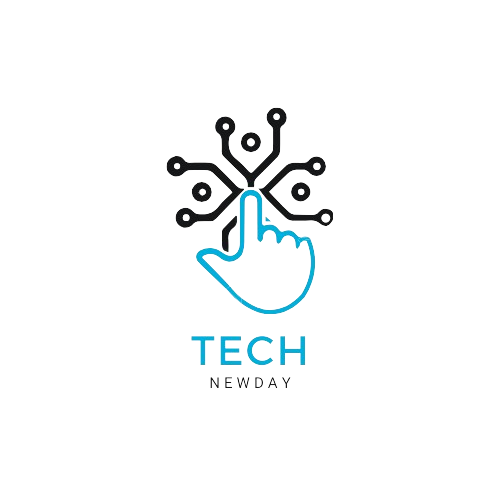
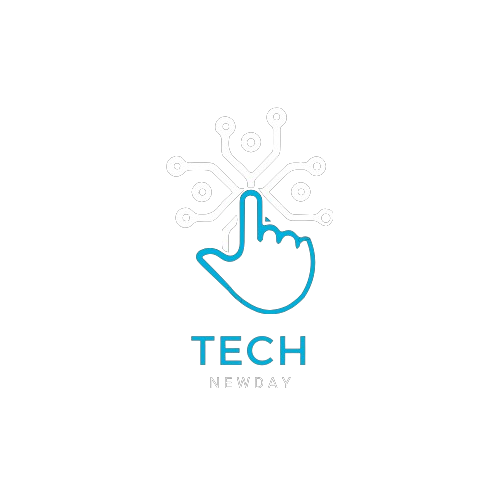
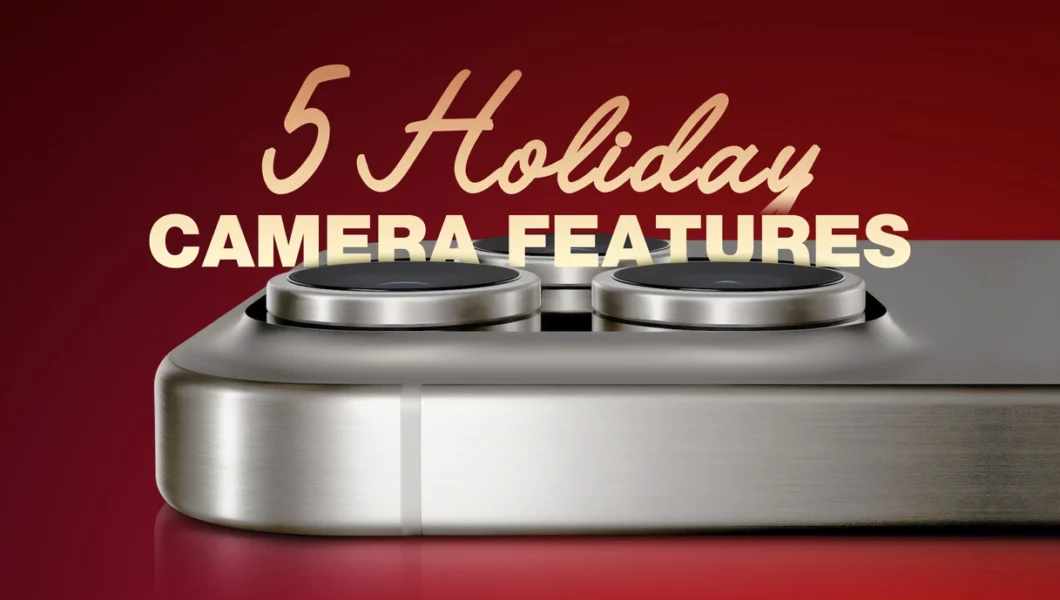





No Comments