Zip Files Explained – How To Zip & Unzip Files
Zip files have been a popular method of sharing and archiving data for decades. This article will explore the concept of zip files, their utility, and how to create and extract them on different platforms.
Understanding Zip Files
Zip files serve as containers that can hold multiple files, offering the advantage of efficient storage and data transfer. They utilize lossless compression, ensuring that no data is lost when the zip file is opened. This is particularly advantageous for sending large amounts of data over email, Cloud storage, or using USB sticks.
Benefits of Using Zip Files
When grouping various files, including documents, images, or Audio files, into a zip file, the final file size is typically smaller than the combined size of the individual files. This feature reduces the consumption of storage space and bandwidth when moving files across platforms or sharing them online.
Individuals often benefit from the ease of handling zip files, whether using a PC, Mac, or smartphone. Furthermore, zip files can be created and opened seamlessly across different operating systems, maintaining the integrity of their contents.
Creating Zip Files
The process of zipping files differs based on the platform used. On a Mac, selecting files and using the Compress option in the Finder app generates a zip file. Likewise, on a Windows PC, the File Explorer allows users to select files, right-click, and choose the “Compressed (Zipped) Folder” option. On mobile devices, various Apps provide the means to create zip files.
Securing Zip Files
Zip files can be password-protected, adding an extra layer of Security by encrypting their contents. Third-party software on different platforms, such as A-Zippr, WinRAR, RAR by RARLab, and iZip, cater to password protection requirements.
Extracting Zip Files
Unzipping a file is generally straightforward, regardless of the platform. For instance, on Windows, double-clicking a zip file in the File Explorer prompts the extraction process. The same ease of use applies to Mac, Android, and iPhone platforms, ensuring a seamless experience for users.
Are Zip Files Safe?
Zip files are as secure as any Other file type; however, it is essential to exercise caution and maintain security practices. It is advisable not to open zip files from unexpected sources, as they may pose a risk.
Conclusion
Zip files provide a straightforward and effective means of bundling and transferring files while conserving storage space and bandwidth. As evident from the discussion, they are versatile and convenient, making them a popular choice for countless users.
When handling zip files, it’s crucial to ensure that proper Security measures are in place to safeguard the integrity of both the files and the systems accessing them.
Source: forbes
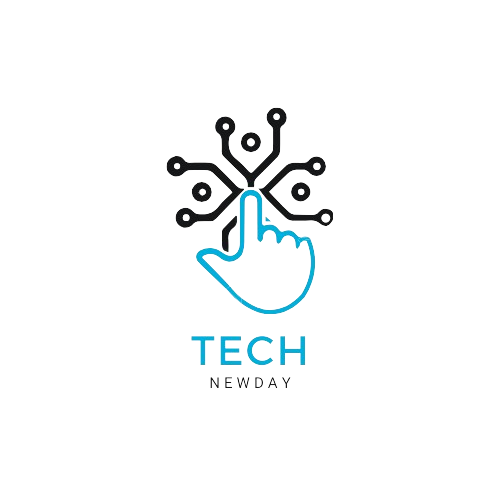
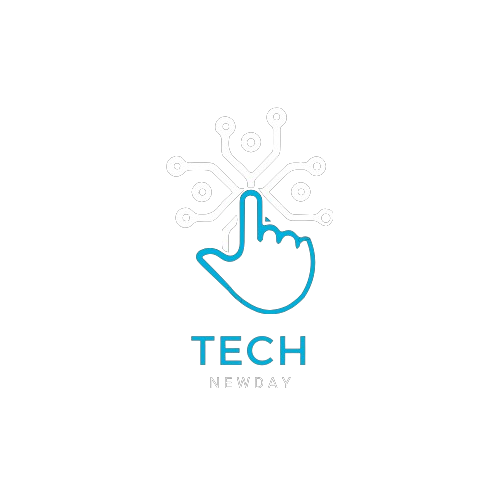






No Comments