I Wear My Apple Watch Every Single Day and Can’t Live Without These 9 watchOS Apps
As someone who wears an Apple Watch every day, there are certain apps that I couldn’t live without. I’m a firm believer that the best Apple Watch apps will help you make the most of your smartwatch.
It always surprises me when I hear people who own an Apple Watch, whether it’s the newest Apple Watch Series 9 or an older model, haven’t taken the liberty to download third-party apps. When you set up an Apple Watch, you’re prompted to sync your downloaded iPhone apps to your smartwatch. This means that any downloaded iPhone app with a compatible watchOS version will be added to your watch during the initial set up. Optionally, you can have future apps you download to your iPhone automatically sync with your Apple Watch as well.
I’ve made a habit of installing and testing out new Apple Watch apps to make the for the best Apple Watch experience possible. While not every Apple Watch app is a necessity, there are some I use often enough to make a difference in my day-to-day life. In no particular order, those apps are listed below.
Hit The Island
You might not consider your Apple Watch a gaming device, but there are actually some amusing games you can play from your wrist. My favorite of them all is Hit The Island, an app adapted from a mobile version in which you ping-pong a ball against the iPhone‘s Dynamic Island. For me, it’s a way to pass time when I’m on a commute, in a waiting room, or anywhere else where I’m getting a bit bored but don’t want to (or can’t) take my phone out. I enjoy the nostalgia of it, too — it reminds me of Brick Breaker from my Blackberry days. Download Hit The Island for Apple Watch
Pedometer++
If you haven’t seen a step-count complication when changing your Apple Watch face before, it’s because there isn’t one. You can see your step count in your Fitness app, but if you want to check your progress at a glance on your watch face, you’ll need a third-party app like Pedometer++. This helps me hit the recommended 10,000 steps per day. You can choose from a handful of pedometer apps, but I suggest using Pedometer++ since it’s free to use and works instantly. Download Pedometer++ for Apple Watch
Spotify
I’m one of those people who refuses to jump ship from Spotify. Though the native Apple Music app works seamlessly on Apple Watch, Spotify users can enjoy their playlists on their watch, too. Plus, when you open Spotify on your iPhone, the app automatically opens on your Apple Watch for quick access to playback controls. Download Spotify for Apple Watch
Govee Home
A number of smart home brands have compatible Apple Watch apps, so that you can control your smart home devices from your wrist. For example, I can lock and unlock my Schlage Encode smart lock through my Apple Watch. But the smart home app I use most often on my Apple Watch is Govee Home. I have nearly a dozen Govee smart lights in my apartment, and the most convenient way to control them all is with the Apple Watch version of the app. Download Govee Home for Apple Watch
Flighty
While most airlines have their own Apple Watch apps (including Delta, United and JetBlue) the Flighty app is a combined destination for managing all your air travel. It has the most up-to-date delay updates, gate information, and more. It even gives you specific information about your aircraft and keeps a history of your journeys. I appreciate being able to see the overview of my current trip all from my wrist. You need to a paid subscription for the best Flighty experience, but as a frequent traveler, I find it’s well worth it. Download Flighty for Apple Watch
Strava
Runners and cyclists who use Strava will love the Apple Watch version of the app. You don’t need to carry your phone with you to log miles thanks to the Apple Watch’s built-in GPS. With a cellular version of the Apple Watch, you can stream music and take calls while out on the trail. I rely on the app to track my walks and awards progress, as well as stay in touch with friends via their activity. Download Strava for Apple Watch
SwingVision
If you’re looking to take your tennis game to the next level, I recommend SwingVision. As one of the best Apple Watch apps for sports, SwingVision leverages AI as well as the technology in Apple devices to create comprehensive reports of how you play. I’ve used SwingVision for Apple Watch for some time now to track my heart rate, calories, distance moved, number of shots and types of shots. I can’t say I’m looking to train at a competitive level, but I can use it to see my progress the more often I play tennis. Download SwingVision for Apple Watch
Waterllama
Did you know you can track your water intake on your Apple Watch? There might be many water-tracking apps on the App Store, but perhaps none are making hydration as fun as Waterllama. As you take on and complete challenges in Waterllama, you earn characters. Some challenges encourage you to cut out caffeine or lactose, while others are simply for staying on track with hydration. To that end, you’ll be reminded to log water intake through the day. This has totally improved my ability to stay hydrated. Download Waterllama for Apple Watch
Headspace
Meditation app Headspace puts guided breathing and meditation sessions on my wrist. It’s especially welcoming to those who don’t have previous meditation experience. With the Apple Watch app, meditations are saved for easy access. There are even meditations curated for walking, which can be tracked as part of my Apple Watch’s activity. While there are free relaxation apps, Headspace does require a membership ($69.99/year) to use all the features. Luckily, there’s a trial period to see how you like it first. Download Headspace for Apple Watch
Source: tomsguide
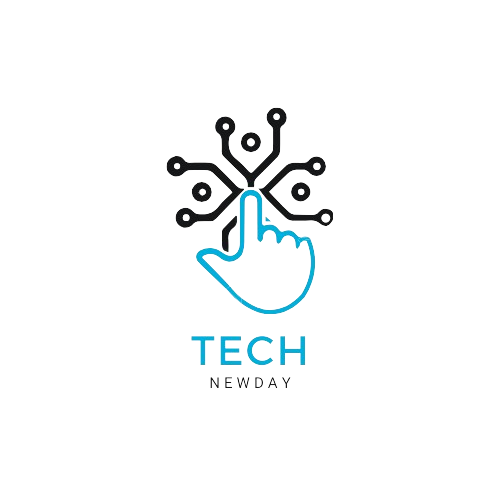
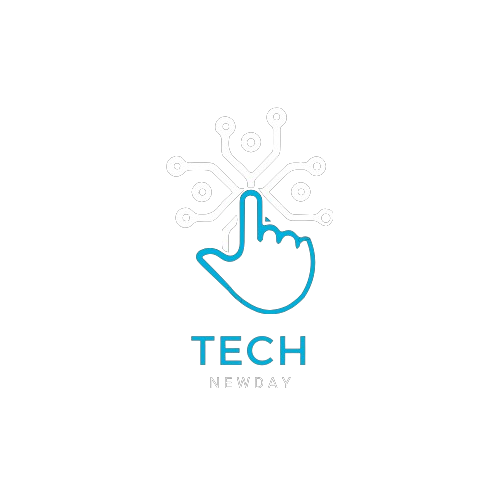






No Comments