Protecting Your Child on Their New Tablet: The Ultimate Guide
A tablet for your child has become a necessity in today’s digital age. Along with the benefits, it also exposes them to online threats. To ensure their safety, installing top VPNs, antivirus software, password managers, and parental control apps is essential. With numerous options available, finding the best security for your child’s tablet can be challenging.
Top 3 Best VPNs
Protecting your child’s online privacy begins with a reliable VPN. These services offer secure browsing, protection against tracking, and access to geo-blocked content. The top three recommendations are:
1. ExpressVPN: Offering rock-solid security and powerful unblocking capabilities, ExpressVPN is one of the best VPN services. Readers can avail of a 30-day money-back guarantee.
2. NordVPN: Known for its fast speeds and streaming support, NordVPN is a popular choice. It also offers a 30-day money-back guarantee.
3. Surfshark: With excellent security and unlimited simultaneous connections, Surfshark is an ideal budget-friendly VPN with a 30-day money-back guarantee.
Choosing a VPN provider with a vast network of servers, fast and consistent speeds, and mobile compatibility is crucial. While free VPNs are an option, paid services offer superior features and security.
Top 3 Best Antivirus Software
Installing antivirus software on your child’s tablet is essential to protect against malware, viruses, and cyber threats. The top choices are:
1. Norton: Offering a comprehensive security package, Norton provides excellent malware protection, identity theft protection, and a 14-day free trial.
2. Bitdefender: Known for its effective malware detection and light system impact, Bitdefender is a reliable antivirus solution with a 30-day money-back guarantee.
3. McAfee: Ideal for larger families, McAfee Antivirus Plus and Total Protection Plus offer multi-device protection and strong security features.
When selecting antivirus software, look for high malware detection rates, ease of use, and additional security tools like identity theft protection and bundled VPNs.
Top 3 Best Password Managers
Password managers offer encrypted storage for passwords and other sensitive information. The top choices include:
1. 1Password: Known for its security features and ease of use, 1Password provides a unique Travel Mode feature and “masked” email addresses.
2. Dashlane: Offering an intuitive interface and additional features such as dark web monitoring and a bundled Hotspot Shield VPN, Dashlane is a compelling option.
3. Keeper: Providing biometric access and secure sharing options, Keeper offers robust security features, including a free tier for budget-conscious users.
Consider the storage type, additional features, and compatibility with different devices when choosing a password manager. Cloud-based options offer convenience, while local storage provides enhanced privacy.
Top 3 Best Parental Control Apps
Parental control apps enable parents to monitor and manage their child’s online activities, ensuring a safe and secure digital experience. The top recommendations are:
1. Net Nanny: Known for its web filtering and real-time content analysis, Net Nanny offers comprehensive parental controls and screen time monitoring.
2. Kaspersky Safe Kids: A budget-friendly option with in-depth monitoring and tracking features, Kaspersky Safe Kids provides versatile parental control solutions.
3. Qustodio: Offering content monitoring and time limits, Qustodio provides robust features for tracking and managing children‘s online behavior.
When choosing a parental control app, consider features such as web filtering, app blocking, and screen-time limits. The app’s ease of use and compatibility with multiple devices are also important factors.
Installing these security solutions and actively monitoring your child’s online activities are essential steps in protecting them from cyber threats. By implementing a comprehensive security strategy, you can ensure a safe and secure digital experience for your child.
Source: tomsguide
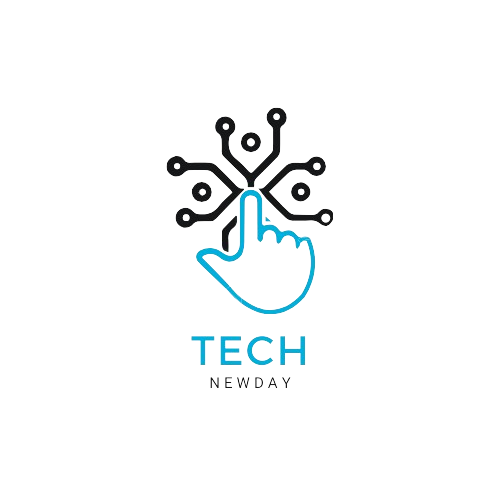
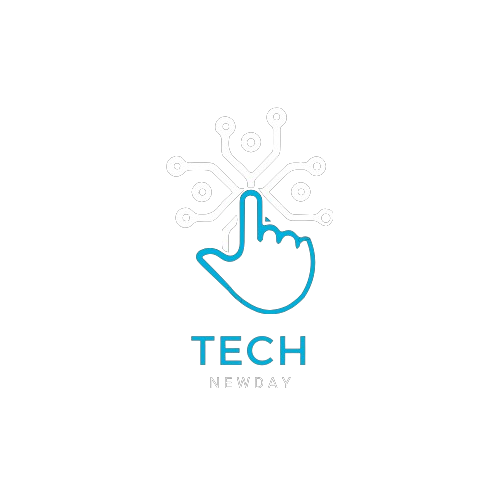


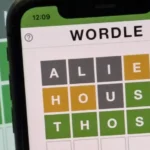



No Comments