Eye floaters Have you ever noticed specks or strings drifting across your vision?
If so, you may be one of worldwide who experience eye floaters at some point.
While this condition is not typically considered severe, it can still be frustrating and uncomfortable, affecting your vision and quality of life.
Usually, the brain ignores these floaters, and they go unnoticed.
However, when they increase in number or become more concentrated in a particular area, they can cause annoyance or discomfort.
There are several treatments available to help ease the symptoms of eye floaters.
This article will discuss the different options and advances in artificial intelligence that can educate patients and enhance the management of this common condition.
What are Floaters?
Eye floaters are specks or strands that can appear in the field of vision and move around when the eyes move.
These floaters are caused by the shrinking of the vitreous, a gel-like substance that fills the eye.
The vitreous becomes more liquid and less gel-like as we age, causing the collagen fibers to clump together and form specks or strands.
Diagram of floaters but Exeter Eye While most floaters are harmless and do not require treatment, some may indicate a severe eye condition, such as retinal detachment or inflammation.
Aside from that, eye floaters can be distracting and, at times, concerning significantly when their numbers increase.
Some individuals may experience significant interference with their vision, compromising their quality of life and overall well-being.
Treating Eye Floaters Fortunately, several current treatments address eye floaters, with various approaches depending on the individual’s condition and overall severity of symptoms.
Laser Floater Treatment (LFT) is a non-surgical procedure performed in the office that is used as one of the current treatments for eye floaters.
LFT uses laser light to dissolve eye floaters, reducing their visibility in the patient’s field of vision.
It has emerged as a viable alternative for people who are hesitant to undergo surgery, as it poses minimal risk of complications and is a less invasive option than surgical treatments.
Studies have shown that LFT is effective in treating eye floaters.
, which assessed the safety and effectiveness of YAG laser vitreolysis as a treatment for vitreous floaters, concluded that LFT is a suitable option for patients hesitant to undergo surgery due to its minimal risk of complications.
The study also found that LFT shows promising results in improving subjective and objective outcomes for symptomatic floaters.
However, given the limited available evidence, further research is needed to determine the exact role of YAG laser vitreolysis in treating vitreous floaters.
Another current treatment option for eye floaters is vitrectomy, a surgical procedure that involves removing the vitreous, the jelly-like substance inside the eye where the floaters are suspended.
This approach is relatively uncommon and is typically reserved for extreme cases where the floaters interfere significantly with the individual’s vision.
Vitrectomy carries some risks, including infection and retinal detachment.
Eye floaters can also be treated through medical management and patient education, especially if an underlying medical condition causes them.
For instance, if the floaters result from inflammation or bleeding due to diabetes, controlling or treating the underlying condition can help alleviate the floaters.
The Role of Patient Education in Treating Floaters Educating patients regarding eye floaters and related disorders is paramount to successful treatment.
Patients should understand the condition, including its causes and available treatment options.
Additionally, they should be informed about the risk factors, such as age, eye trauma, and specific medical conditions that can lead to eye floaters.
By being mindful of these risk factors, patients can take preventative measures to avoid the development of eye floaters.
examined AI chatbots for patient education on retinal floaters.
The study assessed multiple AI chatbots and their ability to help provide practical and actionable patient education.
It also highlights AI systems’ accuracy in answering questions related to floaters from a retinal specialist point of view.
The researchers found that both ChatGPT™ and Google Assistant™ had weak scores, indicating the bots were inadequate in providing in-depth specialist information.
Additionally, while AI chatbots can be a helpful tool for patient education, they should not replace the need for a qualified healthcare professional.
Patients must be encouraged to seek medical advice and not rely solely on AI chatbots for diagnosis and treatment.
To a Clearer Future Eye floaters are a common condition that can be uncomfortable and negatively impact one’s quality of life significantly as the number of floaters increases.
Fortunately, several treatments are available for eye floaters, including Laser Floater Treatment (LFT).
Studies show that LFT effectively treats vitreous floaters and has promising results in improving subjective and objective outcomes for symptomatic floaters.
As technology advances and shapes the healthcare industry, the future of eye floater treatment looks promising.
Integrating artificial intelligence and human expertise can improve patient care by providing accurate and tailored information and guidance to patients and caregivers, helping them make informed decisions about their health.
We can look forward to a future where AI and human expertise work together to provide the best possible patient care.
To learn more about the eye, read more stories at
In 2023, artificial intelligence and generative AI were pushed into the spotlight when OpenAI commoditized them.
In a short time, products like ChatGPT and copilot tools, built on generative AI, progressed user productivity and minimized the time invested to perform basic tasks.
As a basic example, users can now swiftly edit an email for grammatical errors using tools such as Grammarly, illustrating the efficiency gains achieved through AI.
Beyond productivity, these advances are transforming information into a company-wide commodity—ensuring widespread accessibility and further elevating overall efficiency.
As organizations continue to leverage tech to power improved efficiency and productivity, here are three predictions I’ll be watching as we head into 2024.
1.
The use of speech and bots will influence the trajectory of low-code development.
Low-code development isn’t coming; it’s already here.
Gartner, Inc. that “by 2025, 70% of new applications developed by organizations will use low-code or no-code technologies.”
This phenomenon has enabled business technologists with little or no coding know-how to create solutions that help their organizations meet their business needs.
Now, as AI is integrated into low-code platforms, I foresee a transition toward building applications using natural language or bots rather than further maturity in traditional low-code interfaces.
This is one of the most promising developments in this space, in my opinion, and it’s likely to continue its upward trajectory and ultimately contribute to a notable advancement in the maturity of low-code development.
I predict that in the next few years, a substantial number of individuals will opt to leverage low-code and no-code platforms specifically to automate tasks through bots rather than the conventional use of low-code and no-code for automation.
As the technology becomes more sophisticated, adoption will continue to rise, and ROI will improve as AI-driven capabilities evolve.
2. Generative AI copilots will become a norm across the IT landscape.
As the adoption of generative AI broadens, I anticipate widespread integration of tools such as Copilot across various domains—encompassing automation, iPaaS, API management, low-code platforms, application development and other related products.
This extends to its utilization in security operations (SecOps), artificial intelligence operations (AIOps), DevOps and various facets of automation.
In essence, Copilot is poised to become ubiquitous across diverse technological landscapes, which will play a significant role in making teams much more productive.
3. Real-time speech translation will take center stage.
If 2023 was the year of generative AI and large language models, then meaningful advances in real-time voice and speech translation will define the next few years.
In today’s globalized workforce, it’s not uncommon for professionals to collaborate and communicate across borders—even when they don’t speak the same language.
While it may be relatively straightforward when teams from English-speaking countries like the U.S., Canada, the U.K. or India collaborate, challenges arise when additional colleagues from countries such as France, Brazil or China are involved.
Manual translation of languages is time-consuming, but new and emerging AI capabilities are poised to make this hurdle a thing of the past.
Progress is already being made.
Meta released a speech-to-text model that can translate nearly 100 languages as the company continues to try to make a .
Real-time speech translation can not only enhance efficiency and productivity but also empower businesses to expand their global operations more effectively.
When you package these three predictions together, a common theme emerges: productivity.
Taking a step back and looking at the bigger picture reveals that organizations of all sizes and across industries are looking for ways to embrace AI and automation in a way that makes them more efficient and allows them to intensify their focus on their ultimate business goals.
While these technologies may not fully hit their primes in 2024, they should advance enough for businesses to use them in meaningful ways that drive their organizations forward.
Ultimately, substantial progress across the areas described above will contribute to the hyperautomation of businesses.
AI has the potential to transform how businesses function, improving automation in multiple areas.
With its ability to identify, vet and automate complex tasks and processes at an unprecedented pace, AI will create a critical inflection point in the coming year.
I’m excited to see how the future unfolds as AI becomes instrumental in discovering better business processes, identifying potential automation opportunities and prioritizing tasks based on their ROI.
is an invitation-only community for world-class CIOs, CTOs and technology executives.
In context: It’s no secret that Nvidia is dominating in the AI space, with companies big and small using its GPUs as well as the CUDA software stack to power their machine-learning projects.
Intel CEO Pat Gelsinger says Team Green’s success is partly the result of luck, as the latter company enjoyed 15 years of Intel being inactive in the discrete GPU space.
Whether Intel can get lucky in the coming years now that Gelsinger is back at the helm Intel CEO Pat Gelsinger believes Nvidia’s dominance in AI is more the result of luck and not necessarily the software and hardware that Team Green has been developing over the past several years.
As you’d expect, it didn’t take long for someone from Nvidia’s machine learning group to fire back at his remark, though Gelsinger did explain how Intel might also get lucky in the coming decades.
During an interview hosted by the Massachusetts Institute of Technology (MIT), Team Blue’s chief was asked about Intel’s AI hardware efforts and whether he believes they represent a competitive advantage.
Gelsinger began by lamenting Intel’s past mistakes, noting that Nvidia CEO Jensen Huang “got extraordinarily lucky” with his bet on AI and Intel could have been just as lucky had the company not given up on the Larrabee discrete GPU project.
Gelsinger went on to explain how his departure from Intel 13 years ago set the company on a bad trajectory where projects like Larrabee that “would have changed the shape of AI” got canceled, allowing Nvidia to thrive with very little competition in the high-performance computing space.
Then he characterized Jensen Huang as a hard worker who was initially laser-focused on graphics technology but then was lucky enough to branch out into AI accelerators when the industry started moving in that direction.
Related reading: The Last Time Intel Tried to Make a Graphics Card Now that he’s at the helm of Intel, Gelsinger is determined to course-correct with a strategy of “democratizing” AI.
To that end, Intel is looking to bake a neural processing unit (NPU) into every machine and we can already see that with the launch of the Meteor Lake CPU lineup.
Another area where Intel will focus is software, with a lot of work being put into developing open-source software libraries to eliminate the need for proprietary technologies like CUDA.
Moving forward, Gelsinger says we can expect at least two decades of innovations in the AI space.
He believes that since AI today is mostly used to tap into simple data sets like text to create services like ChatGPT, there’s a lot of room for advancements in training AI models for a variety of other applications using more complex data sets.
Demand for AI hardware is growing rapidly, so Intel’s investments into new chip factories could also pay off in spades in the coming years.
Even Nvidia is contemplating using Intel as a manufacturing partner, and it will be interesting to see if the latter company can use that interest to help its foundry business succeed in the long-term.
I worked at Intel on Larrabee applications in 2007.
Then I went to NVIDIA to work on ML in 2008.
So I was there at both places at that time and I can say: NVIDIA’s dominance didn’t come from luck.
It came from vision and execution.
Which Intel lacked.
https://t.co/ygUJZIQWLH Gelsinger’s remarks look more like an admission that Intel made a big mistake in giving up on its discrete GPU ambitions for over a decade, but they still invited a response from Nvidia’s VP of Applied Deep Learning Research, Bryan Catanzaro.
Catanzaro explains that he was part of the Larrabee project at Intel before moving on to work at Nvidia and, from his point of view, Nvidia’s dominance came from executing a vision that Intel simply lacked.
Permalink to story.
https://www.techspot.com/news/101309-intel-ceo-nvidia-extremely-lucky-become-dominant-force.html
In context: It’s no secret that Nvidia is dominating in the AI space, with companies big and small using its GPUs as well as the CUDA software stack to power their machine-learning projects.
Intel CEO Pat Gelsinger says Team Green’s success is partly the result of luck, as the latter company enjoyed 15 years of Intel being inactive in the discrete GPU space.
Whether Intel can get lucky in the coming years now that Gelsinger is back at the helm Intel CEO Pat Gelsinger believes Nvidia’s dominance in AI is more the result of luck and not necessarily the software and hardware that Team Green has been developing over the past several years.
As you’d expect, it didn’t take long for someone from Nvidia’s machine learning group to fire back at his remark, though Gelsinger did explain how Intel might also get lucky in the coming decades.
During an interview hosted by the Massachusetts Institute of Technology (MIT), Team Blue’s chief was asked about Intel’s AI hardware efforts and whether he believes they represent a competitive advantage.
Gelsinger began by lamenting Intel’s past mistakes, noting that Nvidia CEO Jensen Huang “got extraordinarily lucky” with his bet on AI and Intel could have been just as lucky had the company not given up on the Larrabee discrete GPU project.
Gelsinger went on to explain how his departure from Intel 13 years ago set the company on a bad trajectory where projects like Larrabee that “would have changed the shape of AI” got canceled, allowing Nvidia to thrive with very little competition in the high-performance computing space.
Then he characterized Jensen Huang as a hard worker who was initially laser-focused on graphics technology but then was lucky enough to branch out into AI accelerators when the industry started moving in that direction.
Related reading: The Last Time Intel Tried to Make a Graphics Card Now that he’s at the helm of Intel, Gelsinger is determined to course-correct with a strategy of “democratizing” AI.
To that end, Intel is looking to bake a neural processing unit (NPU) into every machine and we can already see that with the launch of the Meteor Lake CPU lineup.
Another area where Intel will focus is software, with a lot of work being put into developing open-source software libraries to eliminate the need for proprietary technologies like CUDA.
Moving forward, Gelsinger says we can expect at least two decades of innovations in the AI space.
He believes that since AI today is mostly used to tap into simple data sets like text to create services like ChatGPT, there’s a lot of room for advancements in training AI models for a variety of other applications using more complex data sets.
Demand for AI hardware is growing rapidly, so Intel’s investments into new chip factories could also pay off in spades in the coming years.
Even Nvidia is contemplating using Intel as a manufacturing partner, and it will be interesting to see if the latter company can use that interest to help its foundry business succeed in the long-term.
I worked at Intel on Larrabee applications in 2007.
Then I went to NVIDIA to work on ML in 2008.
So I was there at both places at that time and I can say: NVIDIA’s dominance didn’t come from luck.
It came from vision and execution.
Which Intel lacked.
https://t.co/ygUJZIQWLH Gelsinger’s remarks look more like an admission that Intel made a big mistake in giving up on its discrete GPU ambitions for over a decade, but they still invited a response from Nvidia’s VP of Applied Deep Learning Research, Bryan Catanzaro.
Catanzaro explains that he was part of the Larrabee project at Intel before moving on to work at Nvidia and, from his point of view, Nvidia’s dominance came from executing a vision that Intel simply lacked.
Apple Mac Pro MSRP $3,999.00 Score Details DT Editors’ Choice “The Mac Studio is a diminutive floating monolith that packs a punch.”
Pros Superior build quality Small chassis Solid connectivity Excellent creativity performance Quiet operation Elegant aesthetic Cons Expensive Mediocre gaming The Mac Studio came out in 2022 and was updated with the latest M2 chips in 2023.
Filling the ground between the affordable Mac mini and the expandable Mac Pro, the Mac Studio is a classic middle child fighting for an identity.
Contents Specs and configurations A floating block of pure industrial design Very fast, very small, and very quiet, but not the fastest around Can it game?
Superior display support Expensive, but worth it Show 1 more item It’s strength, of course, is that the Mac Studio packs a lot of power into a very small format and plenty of ports.
In my transition to an all-Apple ecosystem , moving my desktop tower was saved for last, and I came into my testing to see how well it might replace it.
To my surprise, I found it a highly capable machine, despite its limited expandability.
Related This is one of my favorite Windows laptops.
But can it beat the MacBook Air?
Apple just dashed our iMac hopes and dreams Why the MacBook Air is still stuck on the M2 Specs and configurations Dimensions (HxWxD) 3.7 x 7.7 x 7.7 inches CPU/GPU M2 Max 12-core CPU/30-core GPU M2 Max 12-core CPU/38-core GPU M2 Ultra 24-core CPU/60-core GPU M2 Ultra 24-core CPU/76-core GPU Case Apple CNC aluminum Memory 32GB unified (M2 Max) 64GB unified 96GB unified (M2 Max 38-core GPU) 128GB unified (M2 Ultra) 192GB unified (M2 Ultra) Storage 512GB SSD (M2 Max) 1TB SSD 2TB SSD 4TB SSD 8TB SSD Power supply Apple 370W USB ports 4 x USB-C with Thunderbolt 4 on rear 2 x USB-C on front (M2 Max) 2 x USB-C with Thunderbolt 4 on front (M2 Ultra) 2 x USB-A on back 1 x HDMI 1 x 10GB Ethernet 3.5mm audio jack on back SD card reader on front Wireless Wi-Fi 6E, Bluetooth 5.3 Price $1,999-plus The Mac Studio is available in two versions based on the chipset, either the M2 Max or the M2 Ultra.
The table above shows that important configuration differences exist, including the amount of storage and RAM that can be selected and the port configuration.
These things are important to remember when equipping your Mac Studio.
The least you’ll spend on a Mac Studio is $1,999, for an M2 Max 12/30, 32GB of RAM, and a 512GB SSD.
The most you’ll spend for an M2 Max version is a much more expensive $5,399 for an M2 Max 12/38, 96GB of RAM, and an 8TB SSD.
The Mac Studio with the M2 Ultra starts at $3,999 for an M2 Ultra 24/60, 64GB of RAM, and a 1TB SSD.
Fully configured, the Mac Studio is a whopping $8,799 for an M2 Ultra 24/76, 192GB of RAM, and an 8TB SSD.
This places the Mac Studio as a very premium desktop, and you’ll find Windows desktops that are more affordable and offer better performance.
Note also that the Mac Studio is a sealed enclosure with no expandable components.
What you buy is what you’ll get, forever, so choose wisely.
A floating block of pure industrial design Mark Coppock / Digital Trends As is typical with Apple PCs today, the Mac Studio looks chiseled from a single block of aluminum — which is essentially what it is.
The MacBooks have that aspect when they’re closed, and so does the Mac Mini.
Even the iMac shares the appearance, albeit with a pane of glass melded in.
The Mac Studio epitomizes the same starkly elegant design, with any vents and seams hidden on the bottom or on the back, out of the way.
Look at the Mac Studio from the usual slightly top-down angle when it’s sitting on a desktop, and it looks like a silver monolith floating a quarter-inch or so off the surface.
A large chrome Apple logo sits on top as the only adornment.
I like the aesthetic quite a bit.
There are two USB-C ports and an SD card reader upfront, but those look like carefully crafted cutouts.
The USB-A, Ethernet, and HDMI ports are on the back, likely because those would expose more of their untidy internals.
Having one or more of the former on the front might be more convenient, but that would break up the illusion.
The back is less tidy, with four USB-C ports, an audio jack, and a power connection to go with an exhaust vent that extends along the entire length.
Note that the four USB-C ports on the back support Thunderbolt 4 on both chipset versions, while the front two are Thunderbolt 4 only with the M2 Ultra.
Mark Coppock / Digital Trends Clearly, Apple was going for a particular aesthetic, and that’s well-accomplished at the cost of some minor convenience.
The Mac Studio is also remarkably small, given the power inside.
It’s less than 8 inches on each side and less than 4 inches tall, almost the same dimensions as two Mac Minis stacked on top of each other.
It fits quite easily under my center 27-inch display, which is held up by a dual-monitor arm.
The cables connecting to the three monitors and the Ethernet jack on my router are hidden in the back, making for an uncluttered appearance.
If you’re connecting wirelessly to the internet, as well as to your keyboard and mouse, you’ll appreciate the Wi-Fi 6E and Bluetooth 5.3 support.
I’m using Apple’s Magic Keyboard with Touch ID, which is just as excellent as the keyboard on my MacBook Pro 14 .
My mouse is the Logitech MX Master 3S, which works perfectly with the Mac Studio and can also support my Windows desktop, which remains ready for standby use.
I also connected to external speakers via the 3.5mm audio jack, because the built-in speaker is quite weak and best for system sounds only.
If you want to connect a pair of headphones, you’ll be bummed that the connection is on the back, but you’ll appreciate the support for high-impedance cans.
Overall, the Mac Studio is an incredibly well-designed desktop that’s minimalist and incredibly attractive.
It exudes solidity and quality and epitomizes Apple’s fastidious design sensibilities.
You can find Windows mini-PCs that are similarly sized, like the HP Z2 Mini G9 , but in my opinion, they’re not nearly as cohesively designed.
Very fast, very small, and very quiet, but not the fastest around Mark Coppock / Digital Trends My Mac Studio is configured with the M2 Ultra , which is essentially two M2 Max chips glued together.
It’s a bit more complicated than that, of course, but compare the specs and you’ll find twice the CPU and GPU cores.
I chose the base 24-core CPU/60-core GPU rather than the 24-core/76-core version, simply because the latter is an additional $1,000 and the former is already overkill for my workflow.
Both versions have CPUs with 16 performance cores and eight efficiency cores, the same 32-core Neural Engine, and a whopping 800GB/s of memory bandwidth.
The only difference is the extra 16 GPU cores in the more expensive version.
As I ran through our suite of benchmarks, I was amazed at how quiet the Mac Studio remained throughout.
No matter how demanding the process, the machine remained essentially inaudible.
I had to put my ear to the Mac Studio to hear the fans running.
It clearly benefits from a well-engineered cooling system, and it’s orders of magnitude quieter than my Windows desktop (a medium-sized tower that sits on the floor next to my desk).
Windows mini-PCs are also much louder under high loads.
Even the MacBook Pro gets louder when working hard.
Speaking of that, it’s important to take a moment to consider the MacBook Pro that’s now available with up to the M3 Max .
That chipset is manufactured with the new 3nm node, improving on the 5nm process used in the M1 and M2 chipsets.
That transition offers additional power and efficiency, letting Apple retain the same core counts with the new chipsets while boosting performance.
More important, though, are the improvements to the GPU, which now utilizes new technology like Dynamic Caching, hardware-accelerated ray tracing, and mesh shaders.
The improved GPU shows up in gaming and applications that can utilize the GPU to speed up various processes.
Even the Neural Engine has been updated and is now considerably faster, and offers an advanced media engine that enables better hardware acceleration for various video codecs.
Importantly, these updates speed up creative applications, making the new chipset even more powerful for creators.
Mark Coppock / Digital Trends As we’ll see in the benchmark results, the MacBook Pro 14 with the M3 Max with 16 CPU cores and 40 GPU cores, a 16-core Neural Engine, and a 400GB/s memory bandwidth offers roughly the same performance as the M2 Ultra 24/60.
Even the M2 Ultra 24/76 wouldn’t greatly exceed the MacBook’s performance.
At some point in the future, probably in mid- to late 2024, Apple will likely introduce a Mac Studio with an M3 Ultra, which will certainly offer vastly improved performance over the M2 Ultra reviewed here.
The important takeaway from these results is that the Mac Studio with the M2 Ultra is a very fast PC, especially considering its diminutive stature and quiet operation.
It’s not as fast as the fastest Windows desktops or the MacBook Pro with the M3 Max in certain benchmarks.
In some cases, particularly where the GPU is concerned, it’s considerably slower.
In the all-important PugetBench Premiere Pro benchmark that runs in a live version of Adobe’s Premiere Pro, the Mac Studio is 10% faster than the MacBook and 17% slower than a powerful Windows desktop.
You can certainly build or buy a Windows desktop that will provide faster performance at a lower price, whether you’re a gamer or a creator.
But for MacOS users, the Mac Studio remains the best performance option, albeit by a slim margin over the M3 Max.
Cinebench R24 single-core Cinebench R24 multi-core Cinebench R24 GPU Handbrake (in seconds)
Pugetbench for Premiere Pro Mac Studio (M2 Ultra 24/60) 120 1,870 7,727 56 978 MacBook Pro 14 (M3 Max 16/40) 139 1,522 12,765 53 889 Custom Windows PC (Core i9-13900K/RTX 4090) 126 2083
34,230 N/A 1,148 Alienware Aurora R16 (Core i7-13700F/RTX 4070)
112 1,070 16,974 N/A 828
MacBook Pro (M2 Max) 121 1032 5592 85 N/A iMac (M3 8/10) 140 657 3728 112 N/A Can it game?
Gaming on a Mac is better than ever, but it still lags Windows by a considerable margin.
The biggest issue is the availability of top titles for MacOS.
Simply put, it’s slim pickings.
When I check my Steam account, I find only a handful of games that will run on my Mac Studio.
I’m not a big gamer, so gaming performance isn’t terribly important to me.
Some decent games are available for the Mac, though, and I’ve checked out a few.
First, in Civilization VI , the Mac Studio managed 65 frames per second (fps) at 1080p and ultra graphics.
That’s well below Windows gaming PCs, but still playable, and oddly enough, the Mac Studio achieved almost exactly the same fps as I ramped up the resolution to 4K. I also ran Baldur’s Gate 3 and Fortnite , and both ran well at their default settings.
The M3 Max in the MacBook Pro will provide much stronger gaming, as will well-equipped Windows desktops.
I wouldn’t recommend buying the Mac Studio for gaming, especially at such high prices.
Superior display support Looking at these benchmark results, you may be considering a MacBook Pro with the M3 Max rather than the Mac Studio.
That’s a reasonable proposition, but if you’re looking for a desktop configuration, you’ll want to carefully consider display support.
The Mac Studio with the M2 Max supports up to five displays.
That’s four displays with 6K resolution at 60Hz via Thunderbolt 4, and another 4K display at 60Hz over the HDMI ports.
You can also attach two displays at 6K and 60Hz and one 8K display at 60Hz or a 4K display at up to 240Hz via HDMI.
The M2 Ultra version supports up to eight displays at 4K and 60Hz, up to six displays at 6K and 6Hz, and up to three displays at 8K and 60Hz.
The HDMI port also supports a 4K display up to 240Hz.
Of course, other combinations are also possible.
The MacBook Pro with the M3 Max supports up to four external displays, with three at 6K and 60Hz and one 4K resolution at up to 144Hz via HDMI.
Or, you can run three external displays, one at 6K at 60Hz, one at 8K at 60Hz, and one 4K at up to 240Hz via HDMI.
It’s complicated, but the bottom line is that the Mac Studio supports more displays at higher resolutions and refresh rates.
If you plan a complex multi-monitor setup, the Mac Studio is the better choice.
Of course, as a desktop, you won’t be plugging and unplugging all those displays, although you could simplify things by using a Thunderbolt 4 dock with the MacBook Pro. Expensive, but worth it The Mac Studio is a standout desktop PC .
It’s incredibly small given that it offers such excellent performance, and I’m still amazed at how quietly it runs even while working hard.
The quality can’t be beat, which is typical of Apple products, and it provides plenty of connectivity and display support.
It’s also expensive, especially if you select the faster M2 Ultra model.
You could buy a MacBook Pro 16 with similar specs and an M3 Max for a couple of hundred dollars more and enjoy equal or better performance, depending on your application.
But the Mac Studio will support more displays and provide more ports out of the box.
If you’re looking for a powerful desktop PC and are devoted to macOS, then the Mac Studio is an excellent choice.
Editors’ Recommendations New MacBooks are coming, but they aren’t worth waiting for The MacBook Pro M3 doesn’t have a memory problem — it has a pricing problem Apple’s
M3 Max appears to keep up with Intel’s top desktop CPU The M3 Max makes the MacBook Pro look like a nearly unbeatable laptop Everything announced at Apple’s ‘Scary Fast’ event: iMac, M3, and more
The steady march towards AI job automation continues — even at companies pioneering the tech.
According to a new report by The Information , search giant Google is looking to reassign or let go of sales workers whose jobs were automated by the company’s new AI tools.
While it’s unclear how many humans will end up being affected, it’s a clear sign of the times.
Earlier this year, Google ushered in a “new era of AI-powered ads.”
As part of the initiative, Google is trying to leverage AI tech to “deliver new ad experiences,” including “automatically created assets” that scrape content from existing ads and landing pages.
Some of these ads created by the company’s Performance Max feature can even change in real-time based on click-through rates to maximize visibility, a task that’s labor-intensive for human workers.
According to the Information , a “growing number of advertisers have adopted PMax since,” which has eliminated the “need for some employees who specialized in selling ads for a particular Google service.”
Per the report, almost half of the company’s 30,000-employee ad division was once dedicated to this kind of work.
It’s a notable shift for Google‘s business, as advertising makes up a huge chunk of the company’s revenue.
By replacing human workers, the company is presumably aiming to increase profit margins by cutting costs.
But at what cost?
We’ve already seen several industries being affected by AI-driven job automation.
Earlier this year, IBM CEO Arvind Krishna told Bloomberg that the company is slowing or suspending hiring for any jobs that could be done by an AI.
“I could easily see 30 percent of that getting replaced by AI and automation over a five-year period,” Krishna told the publication at the time, which means that in total, AI could replace up to 7,800 jobs.
German tabloid Bild , which is owned by media publisher Axel Springer, similarly announced that it would “unfortunately be parting ways with colleagues who have tasks that in the digital world are performed by AI and/or automated processes,” according to a leaked email obtained by German newspaper Frankfurter Allgemeine .
Certain low-level jobs in particular are on the chopping block amidst the rise of AI technologies.
“It was [a] no-brainer for me to replace the entire [customer service] team with a bot,” Suumit Shah, a 31-year-old CEO of an Indian e-commerce platform called Dukaan, told the Washington Post in October, “which is like 100 times smarter, who is instant, and who cost me like 100th of what I used to pay to the support team.”
In short, AI is already snatching up jobs left and right — and according to a study by the McKinsey Global Institute, that trend could accelerate faster than anybody expected .
Goldman Sachs found in its research report earlier this year that roughly 300 million jobs could soon be lost due to AI.
More on AI job automation: IBM Replacing 7,800 Human Jobs With AI
Source: futurism
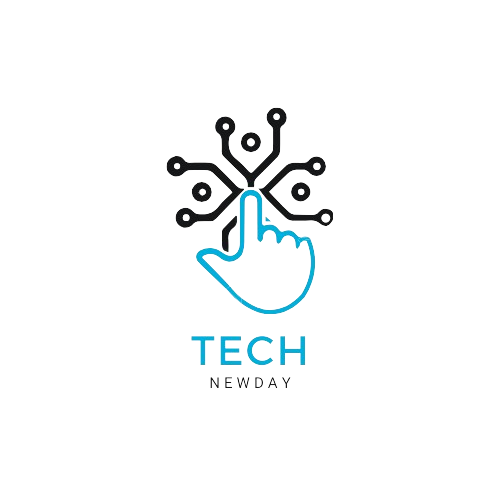
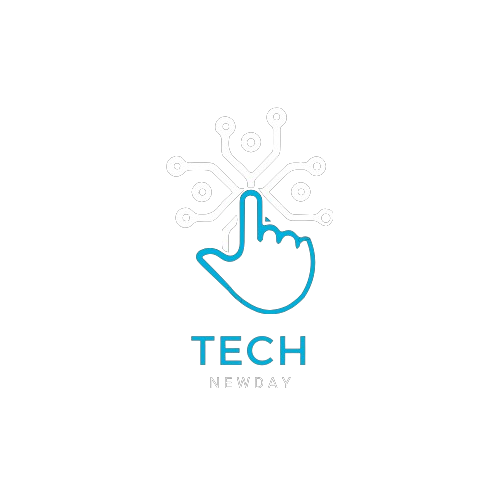






No Comments