With working from home, attending online classes, and engaging in streaming now the norm, the are a necessity.
If you’re still using a basic webcam or the one that’s built in your laptop, you may want to finally make an upgrade so that you can enjoy better video quality and more helpful features.
Whether you want the absolute best webcam available, a webcam for a specific purpose, or a webcam on a budget, below are our recommendations.
Webcams come in all shapes and sizes, and they offer different features according to their price and purpose.
Among the things that you need to consider when choosing a webcam to buy include resolution, built-in microphones, support for facial recognition technology, automatic low-light correction, and privacy shutters.
What you need from your webcam will largely depend on how you’ll use it most often, so select the option with the features that you think you’ll be able to maximize.
There’s a wide range of prices for webcams, so you can get one for a low price, or one with all of the features but at a relatively higher cost.
You’ll want to determine how much you’re willing to pay for your new webcam, and you should maximize your budget so that you can get the best possible option that you can afford.
For our recommendations of the best webcams, we went with some of the most trusted brands in the business because we place a premium on reliability and the latest technology that these companies provide.
We also selected webcams with high ratings, but since they’re well-reviewed, that means stocks may sell out at any moment.
If you’re sold on any of these webcams, you need to complete your transaction as soon as possible.
The main selling point of the is that it supports 4K resolution, which means you’ll look your absolute best with sharp details and vivid colors.
The webcam also offers automatic light adjustments, especially during low-light and backlit situations, and built-in omnidirectional microphones with technology.
The Logitech Brio may be integrated with the Windows Hello facial recognition system, and it also comes with a privacy shade that you can flip down to cover the lens when it’s not in use.
The Logitech C920S Pro is a Full HD webcam with dual microphones that capture natural stereo audio while filtering our background noise, which makes it perfect for joining online meetings through teleconferencing apps such as and .
You can use the Logitech C920S Pro to record videos for purposes such as demos and showcases, and it also works in low-light situations so you don’t need to edit the footage to increase brightness.
The Logitech C920S Pro also comes with a privacy shutter for your peace of mind against hackers.
If you want to create streaming content for any platform, the Elgato Facecam is your best bet.
With Full HD resolution, the Sony STARVIS CMOS sensor that’s optimized for indoor use, and an advanced image engine that creates uncompressed video without artifacts, you’ll be able to stream with top-quality video.
The Elgato Facecam also features a custom heat sink that will prevent overheating even after several hours of streaming, and the settings that you can access on the brand’s Camera Hub software makes it very easy to create the perfect shot.
For those who prefer working or streaming in the dark, you should think about getting the Razer Kiyo.
The brightness of the built-in 5600K ring light surrounding the webcam’s Full HD lens may be adjusted by rotating its bezel, so you’ll always get the perfect lighting.
It’s an excellent choice for influencers who need the illumination to showcase product unboxings, technical instructions, and similar streams, and once you’re down with it, the compact folding design of the Razer Kiyo means you can easily store it until the next time you need it.
Do you just need a simple webcam, but you want to make the most out of your tight budget?
You should go for the Logitech C270, which offers HD resolution for video calls and recording, a built-in microphone with noise-reducing technology, and light correction capabilities.
Despite its low price, it works amazingly well with teleconferencing apps such as , and it comes with a secure mounting clip that securely attaches to your monitor or laptop.
Source: digitaltrends
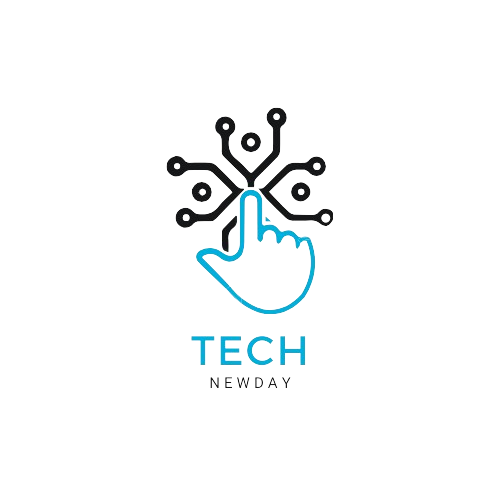
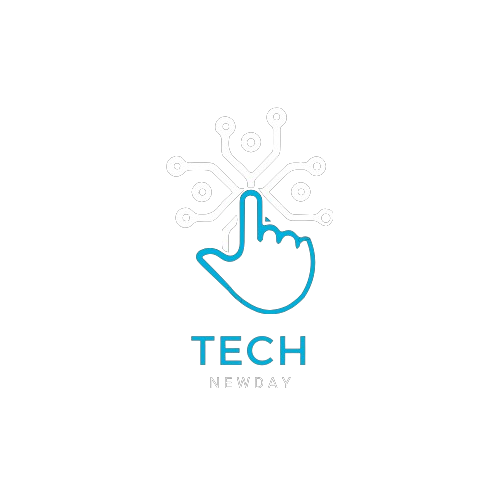






No Comments