Beware of New Android Malware Hiding in Popular Apps
Kurt “CyberGuy” Knutsson has recently uncovered a new Trojan horse virus that has infiltrated apps in the Google Play Store, posing a significant threat to Android users. This article will provide insights on the Xamalicious Trojan, its mode of operation, and crucial steps to shield your device from potential harm.
The Xamalicious Trojan: Explained
The Xamalicious Trojan employs deceptive methods, infiltrating seemingly innocuous Apps to bypass accessibility features and seize control of your device. Once installed, it systematically scans your device, harvesting critical information including your operating system, location, contacts, and passwords.
Following this reconnaissance, the Trojan executes a code to wrest control of your device, putting your sensitive data at risk. Initially linked to 13 Apps on Google Play, the Xamalicious Trojan was subsequently removed, but it remains imperative to be vigilant, as these Apps may still be present on the web.
Xamalicious and Cash Magnet
McAfee researchers discovered a concerning association between the Xamalicious Trojan and another app, Cash Magnet, which operates by automatically engaging in fraudulent activities. These include clicking ads, installing Apps, sending messages, and other actions aimed at unlawfully siphoning money. This interconnected threat underscores the urgency in addressing these malicious Apps.
Protecting Yourself from Xamalicious
Given the severity of the Xamalicious threat, adopting proactive measures is paramount in safeguarding your device and personal information. We have enumerated crucial steps for heightened Security:
Stick to Official App Stores
Adhering to official app stores, such as the Google Play Store, amazon Appstore, or Samsung Galaxy Store, provides a vital layer of protection. While no system is infallible, these platforms possess security measures to detect potential threats, bolstering user security.
Exercise Caution with Sideloading
Sideloading, the act of downloading Apps directly from websites, is fraught with risks. Despite its convenience, it exposes users to potential threats lurking within these files. The Xamalicious incident serves as a stark reminder of the perils associated with sideloading, warranting abstention from this practice.
Implement Robust Antivirus Software
Maintaining reliable antivirus software across all your devices is imperative. These tools serve as a crucial defense, shielding users from clicking on suspicious links or inadvertently downloading hazardous viruses like the Xamalicious Trojan. Thus, bolstering your device’s Security with a reputable antivirus solution is integral.
Managing Compromised Data
If your device has fallen victim to malware, prompt Action is essential to mitigate potential harm and fortify your device’s security. The following steps are recommended to address compromised data:
Change Your Passwords
As Xamalicious may provide hackers with access to your accounts and sensitive information, promptly changing your passwords across all critical accounts is imperative. Exercise caution, utilizing a separate device to execute these changes to preempt any potential interception by hackers.
Monitor Your Accounts and Transactions
Regularly scrutinizing your online accounts and transactions for any aberrant or unauthorized activity is crucial. Prompt reporting of suspicious activity to relevant service providers or authorities is advised, fortifying your defense against potential Security breaches.
Utilize Identity Theft Protection
Amidst the perils posed by Xamalicious, the utilization of identity theft protection services emerges as a critical shield. These services meticulously monitor your personal information and proactively notify you of any suspicious activity, fortifying your defense against potential identity theft or financial fraud.
Engage Your Financial Institutions
Initiating contact with your bank and credit card companies in the event of a Security breach is vital. By promptly informing them of any compromised financial information, you can expedite measures such as freezing accounts, disputing fraudulent charges, and securing new cards.
Alert Your Contacts
Should hackers gain access to your communication channels, alerting your contacts about potential Cybersecurity threats is crucial. By delineating the risks and advising vigilance, you can prevent further dissemination of malicious activity initiated from your compromised accounts.
Restore Your Device to Factory Settings
To ensure the complete eradication of malware or spyware from your device, contemplating a restoration to factory settings is prudent. However, it is imperative to back up critical data before proceeding, diligently scrutinizing the integrity of the source before restoration.
Kurt’s Insights and Conclusion
Kurt “CyberGuy” Knutsson underscores the criticality of exercising caution within the app store ecosystem. Acknowledging the gravity of threats like Xamalicious, he advocates for the discerning selection of Apps from trusted publishers, emphasizing the significance of reviewing user feedback.
As the Cybersecurity landscape continually evolves, staying abreast of emerging threats and fortifying our digital defenses becomes increasingly pivotal. The Xamalicious incident serves as a potent reminder of the importance of proactive Cybersecurity measures in mitigating potential risks.
Are you apprehensive about the Xamalicious Trojan? What measures are you undertaking to fortify your digital defenses? Share your insights and experiences with us at Cyberguy.com/contact.
For additional tech tips and security alerts, consider subscribing to Kurt’s free CyberGuy Report Newsletter at Cyberguy.com/newsletter. Engage with Kurt by posing your queries or suggesting topics for future coverage.
Understanding the best practices to fortify your Mac, Windows, iPhone, and Android devices against potential hacks is essential. Moreover, maintaining privacy, security, and anonymity while browsing the web warrants due diligence.
Addressing the proliferation of robocalls through Apps and data-removal services serves as a proactive step in safeguarding your digital communication channels. Furthermore, navigating holiday gift cards can be optimized by perusing our comprehensive list of gift recommendations.
© 2024 CyberGuy.com. All rights reserved. Kurt “CyberGuy” Knutsson, an esteemed tech journalist, is renowned for his profound expertise in technology, gear, and gadgets, elevating user experiences. As a prominent contributor for Fox News and FOX Business, his insights garnish the mornings on “FOX & Friends,” delivering impactful tech journalism.
Encountering tech dilemmas or seeking to amplify your voice, contribution, or story ideas? Connect with Kurt through Cyberguy.com.
Answers to frequently asked CyberGuy queries:
1. How to effectively safeguard your Tech devices from potential hacks?
2. Optimizing privacy, security, and anonymity while browsing the web?
3. Effective methodologies to mitigate robocalls utilizing innovative Apps and data-removal services?
Embarking on a quest for holiday gift recommendations catering to diverse demographics? Peruse our curated lists featuring the finest gifts for women, men, kids, and pets.
Source: foxnews
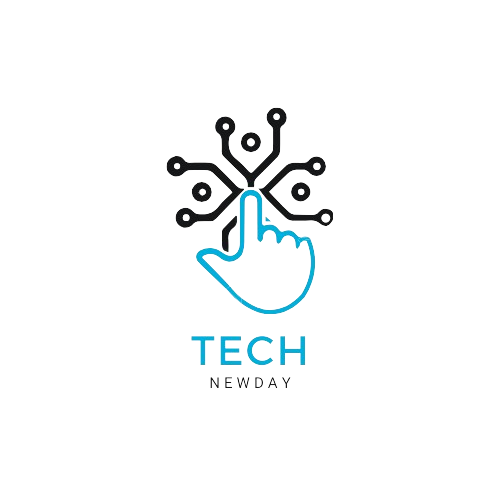
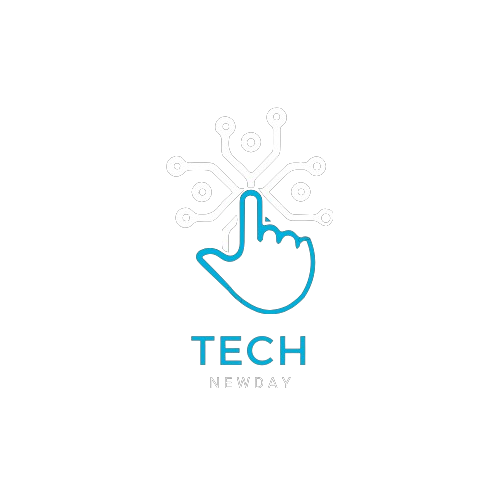






No Comments